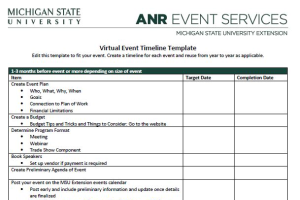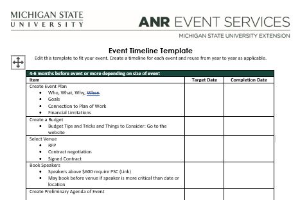Adding Zoom information in EMS
Best practices for adding Zoom information in Events Management System.
Events that occur virtually will require different information than in-person events. Zoom information should be added in place of physical location information in the event description and confirmation message.
List Zoom in your event description if your event is virtual:
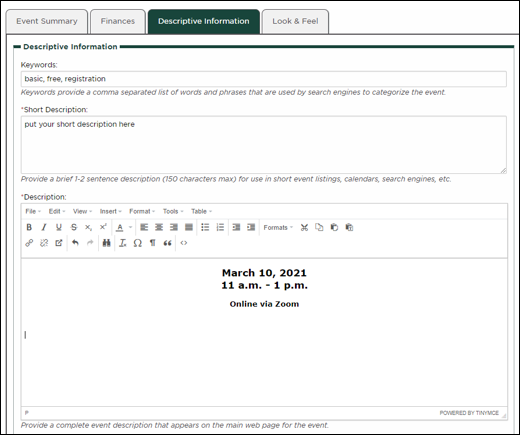
You can include the Zoom meeting link and details directly in your confirmation message.
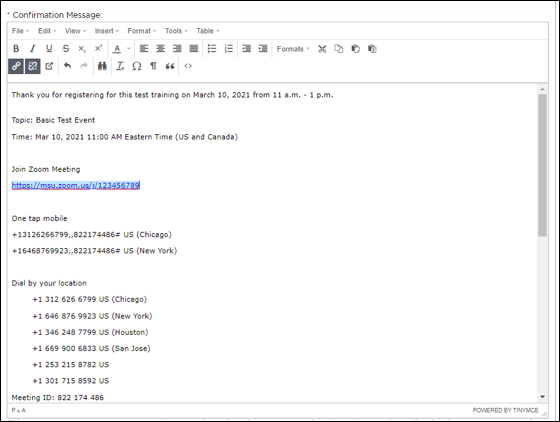
You can also let participants know that you will email them the Zoom information before the event.
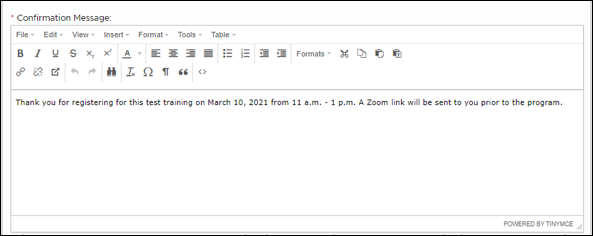



 Print
Print Email
Email