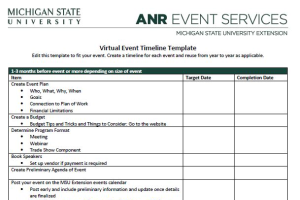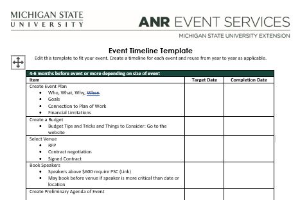Requesting a Refund in EMS
How to request a refund in Events Management System.
Event organizers are responsible for letting ANR Event Services know that an event participant needs a refund. Request a refund directly in Events Management System with the steps below.
1. Navigate to the Registrant Roster.
2. Search for the registrant that needs a refund. There should be a negative amount showing in the balance due column, indicated with parenthesis around the dollar amount.
3. Click on "Payments" under the Actions column.
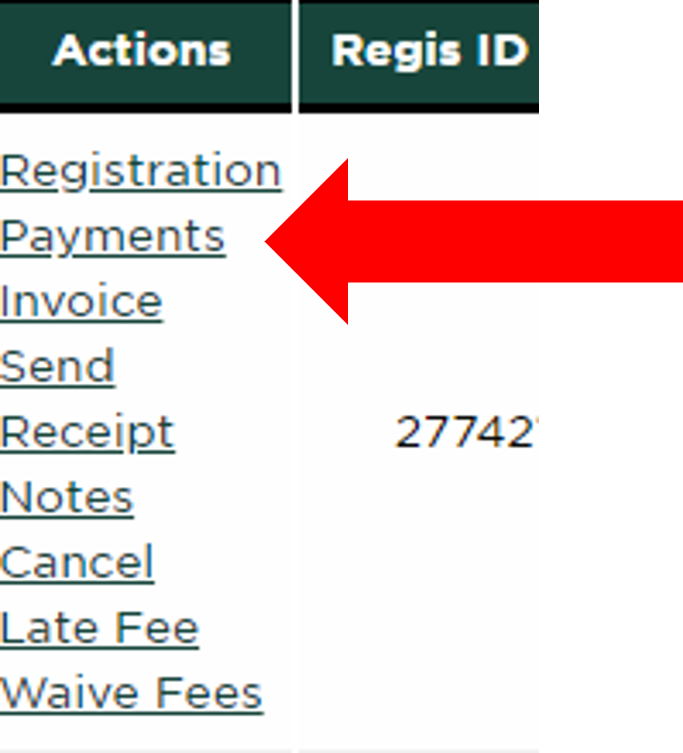
4. Click the "Request Refund" button.
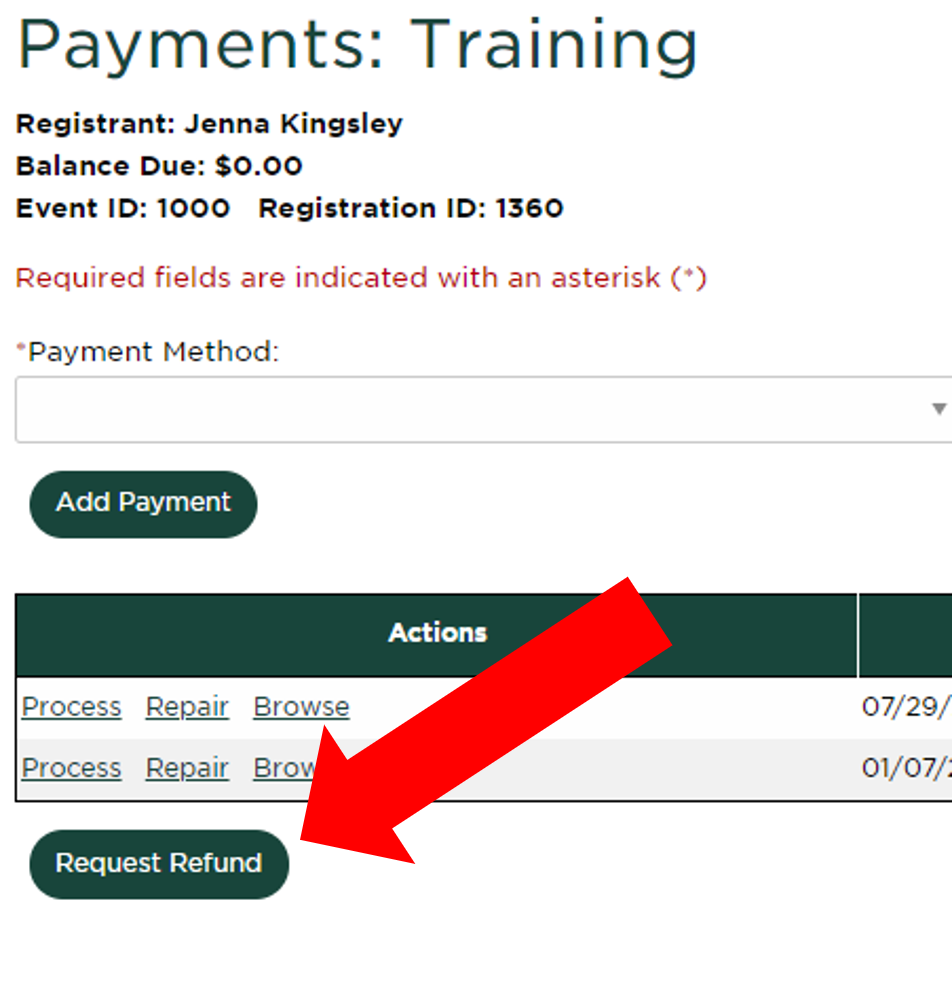
5. Confirm your email, the refund amount, date, and provide an explanation for auditing purposes.
6. Click "Submit Request" to send the refund request to ANR Event Services to be processed.
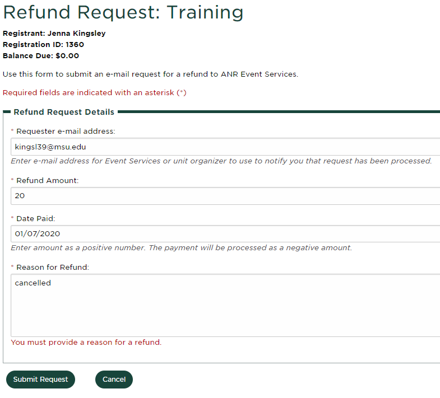
Please allow 2-3 days for refund processed. Events Management System will update credit card refunds within 5-10 minutes once processed. Registrants will see the credit on their bank statements within 24-72 hours once processing, depending on how quickly the bank posts it. Check refunds can take 4-8 weeks.
If the balance due does not disappear on the registrant roster right away, please do not submit multiple requests. If you have a question about a refund request or refund in process, please email ANR Event Services at events@anr.msu.edu.
TIP: If you know you need to refund a participant, but there is no balance due on their registration, check to see if the registration is cancelled. The refund amount will not appear until after the registration is cancelled.



 Print
Print Email
Email