Setting the Default Calendar on Apple Devices (Office 365)
Instructions for setting your default calendar to your MSU Office 365 calendar on your iPhone or iPad.
- Go to the Settings menu.
- Select Calendar.
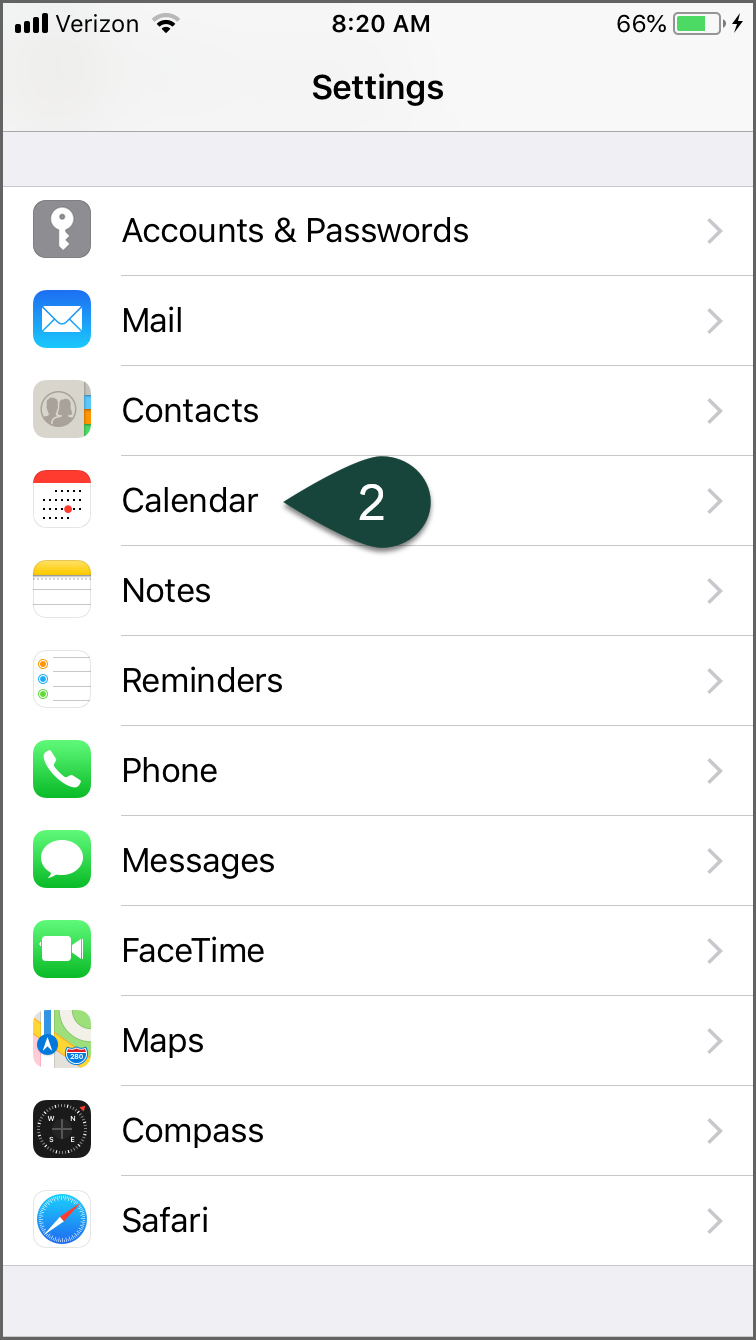
- Select Default Calendar.
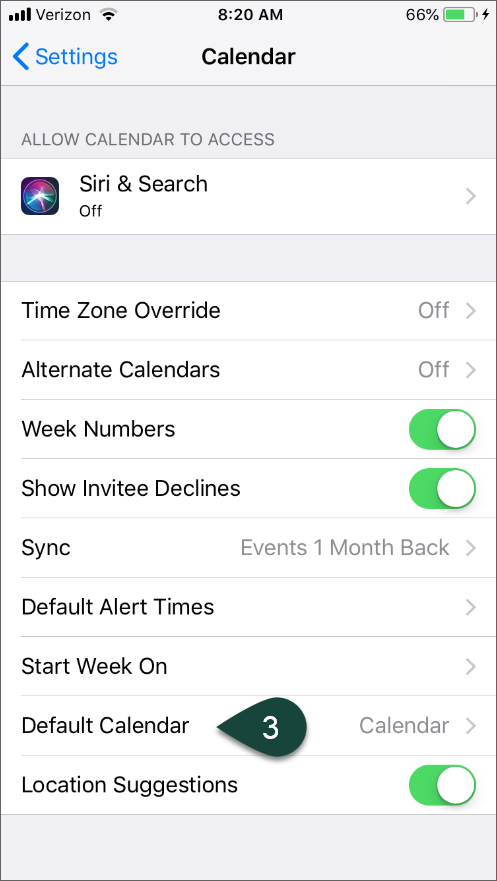
- Find the section labeled Office 365 or O365.
- Select the Calendar option in that section to make the MSU Office 365 Calendar the default.
NOTE: You may have other calendars listed if you use multiple accounts/calendars on your iPhone.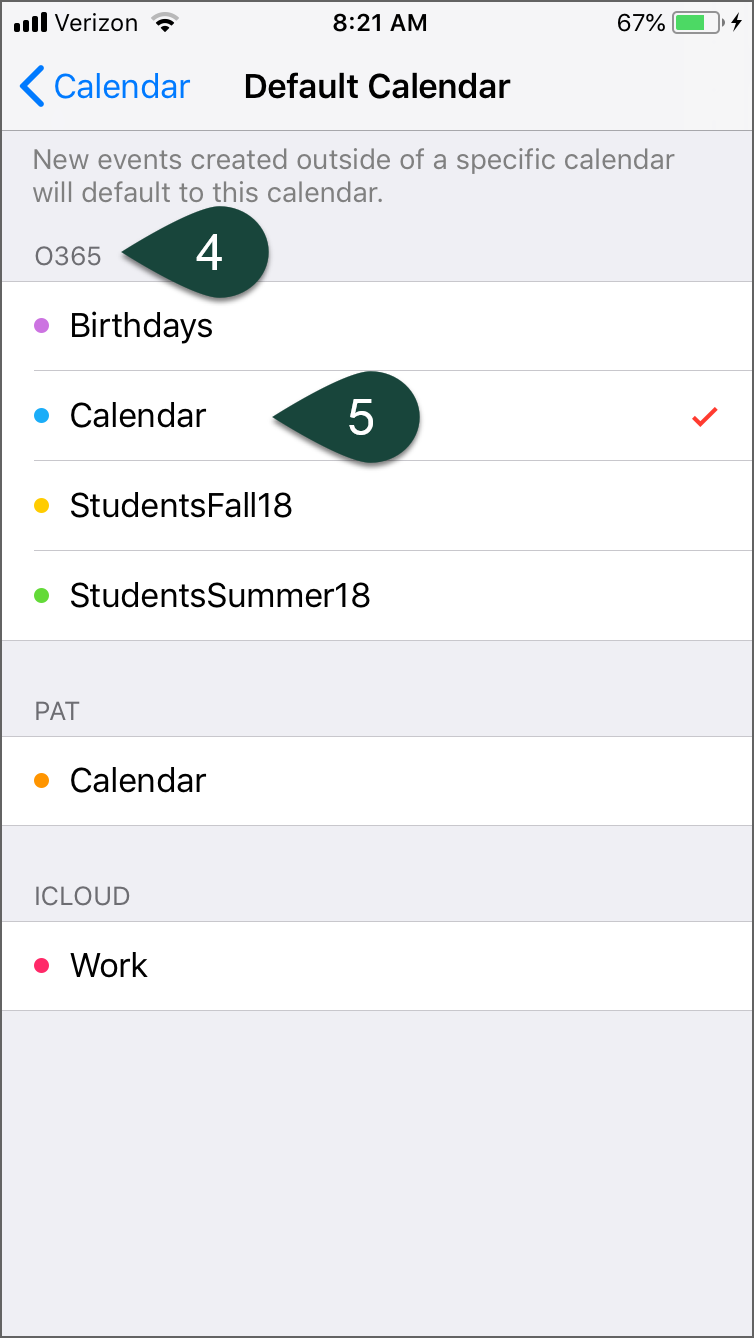
Did you find this article useful?
You Might Also Be Interested In
-
MSU researcher awarded five-year, $2.5 million grant to develop risk assessment training program
Published on October 13, 2020
-
MSU Product Center helps Michigan food entrepreneurs survive and thrive throughout pandemic
Published on August 31, 2021
-
Protecting Michigan’s environment and wildlife through the Conservation Reserve Enhancement Program
Published on September 1, 2021
-
MSU Extension to undertake three-year, $7 million vaccination education effort
Published on August 17, 2021
-
MSU to study precision livestock farming adoption trends in U.S. swine industry
Published on March 15, 2021
-
MSU research team receives USDA grant to evaluate effectiveness, cost of new blueberry pest management strategies
Published on February 19, 2021



 Print
Print Email
Email




