Search Options in Outlook
Instructions for changing the search options in Outlook for Windows.
- Open Outlook.
- Select File.
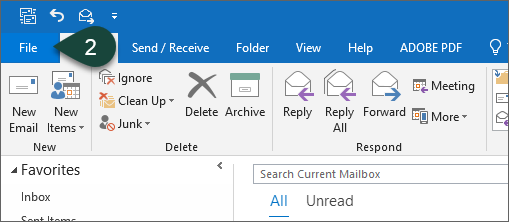
- Select Options.
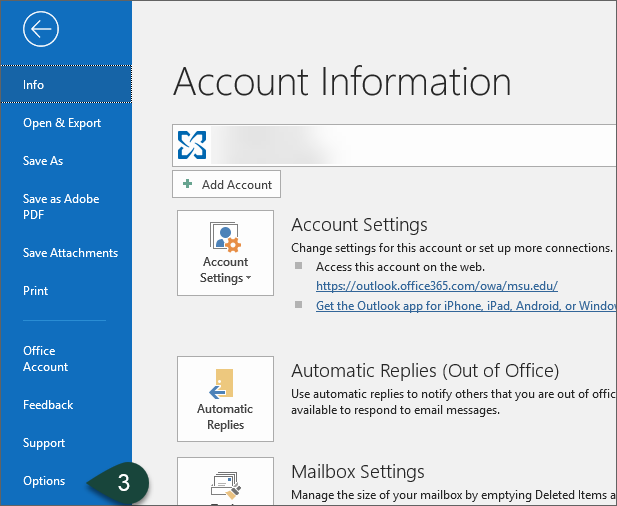
- Select Search.
- Select the Radio Button for which results you would like Outlook to Search.
Trainer Tip: Select All Mailboxes to ensure all folders, mailboxes, etc. are included in any searches you perform. - Select the checkboxes for any Additional Options you wish to include such as highlighting the search words in the results.
- Select OK.
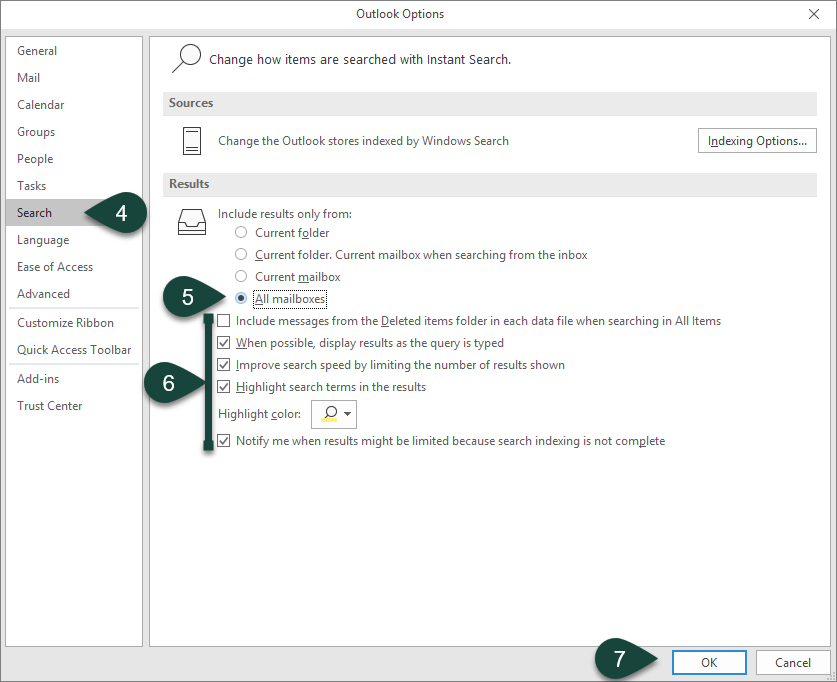
Did you find this article useful?
You Might Also Be Interested In
-
MSU researcher awarded five-year, $2.5 million grant to develop risk assessment training program
Published on October 13, 2020
-
MSU Product Center helps Michigan food entrepreneurs survive and thrive throughout pandemic
Published on August 31, 2021
-
Protecting Michigan’s environment and wildlife through the Conservation Reserve Enhancement Program
Published on September 1, 2021
-
MSU Extension to undertake three-year, $7 million vaccination education effort
Published on August 17, 2021
-
MSU to study precision livestock farming adoption trends in U.S. swine industry
Published on March 15, 2021
-
MSU research team receives USDA grant to evaluate effectiveness, cost of new blueberry pest management strategies
Published on February 19, 2021



 Print
Print Email
Email




