Managing Quotas in EMS
How to view and manage your quotas in the Events Management System.
To manage your quotas, click "Quotas Report" in the Manage Event box of the Event Dashboard.
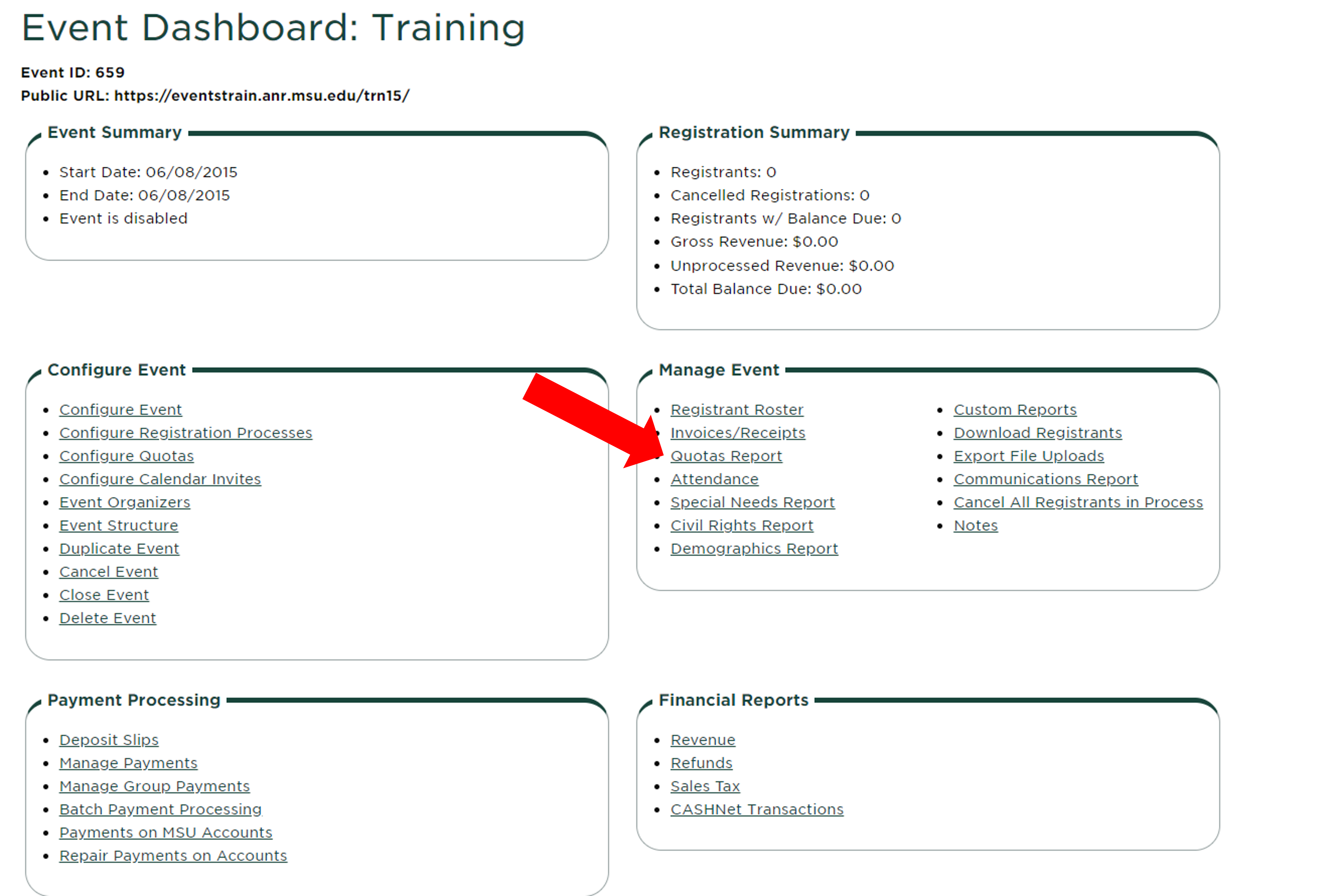
This page will show you all of the quotas created within the event, as well as the minimum and maximum numbers per quota, the number of openings, and the number of people on the wait list.
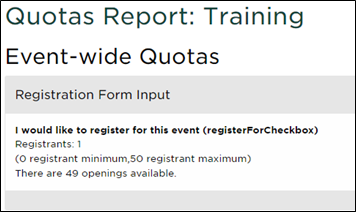
Managing Quotas and Wait Lists
To create a quota, review this guide for setting up quotas: Quotas in Events Management System
To manage your wait list, review this guide: Wait List Feature in EMS
Did you find this article useful?
You Might Also Be Interested In
-
MSU researcher awarded five-year, $2.5 million grant to develop risk assessment training program
Published on October 13, 2020
-
MSU Product Center helps Michigan food entrepreneurs survive and thrive throughout pandemic
Published on August 31, 2021
-
Protecting Michigan’s environment and wildlife through the Conservation Reserve Enhancement Program
Published on September 1, 2021
-
MSU Extension to undertake three-year, $7 million vaccination education effort
Published on August 17, 2021
-
MSU to study precision livestock farming adoption trends in U.S. swine industry
Published on March 15, 2021
-
MSU research team receives USDA grant to evaluate effectiveness, cost of new blueberry pest management strategies
Published on February 19, 2021



 Print
Print Email
Email




