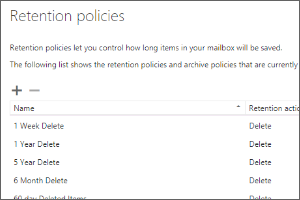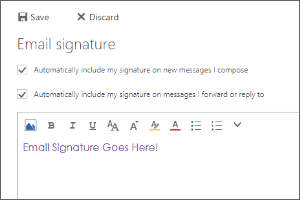Configuring Email on Apple Devices (Office 365)
Instructions on how to configure your MSU Office 365 email account on your Apple devices including iPhone and iPad.
- Select Settings.
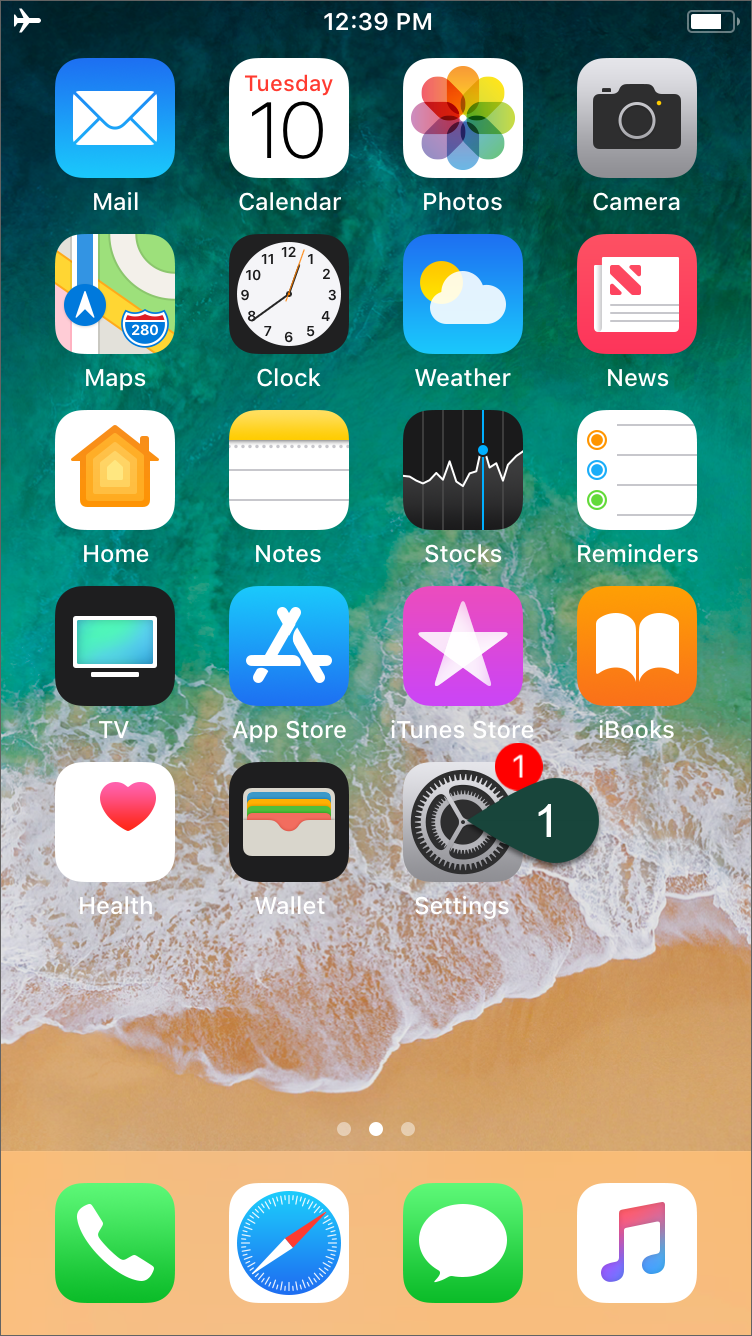
- Select Mail.
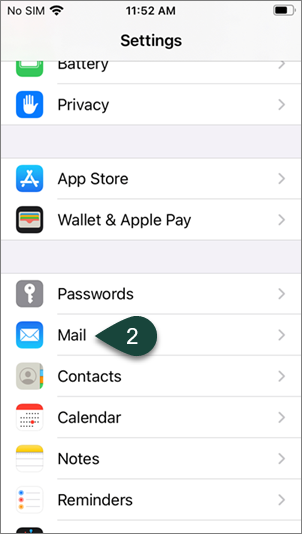
- Select Accounts.
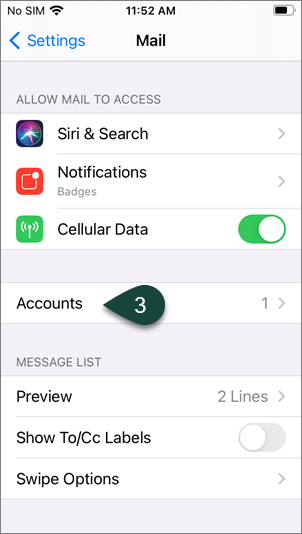
- Select Add Account.
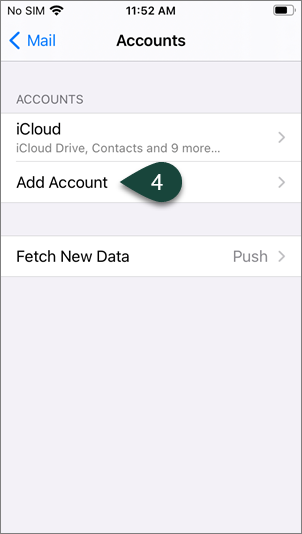
- Select Microsoft Exchange.
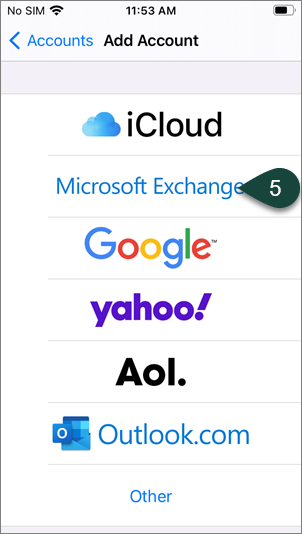
- Enter your MSU Email Address (NetID@msu.edu).
- Enter MSU Office 365 as the description.
- Select Next.
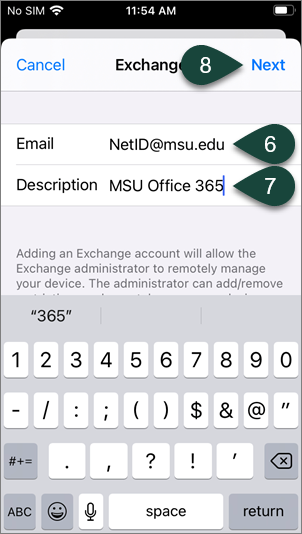
- Select Sign In.
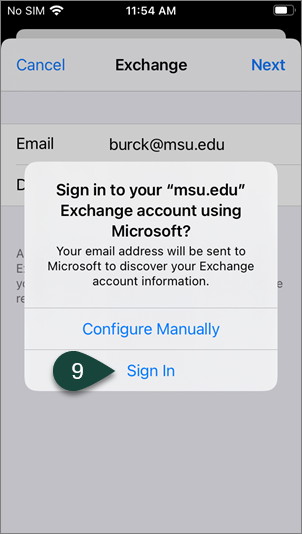
- Enter your MSU Password.
- Select Sign In.
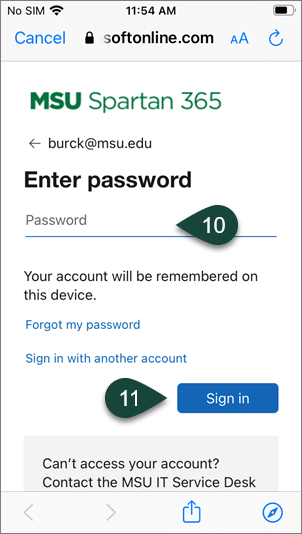
- Select Accept.
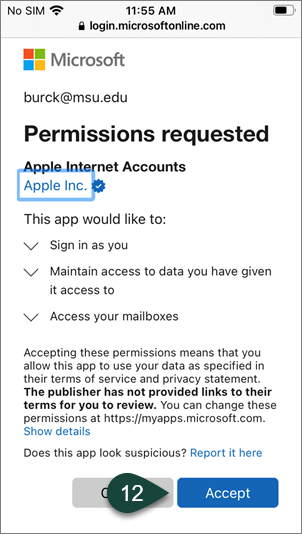
- Select which Options you wish to sync.
- Select Save.
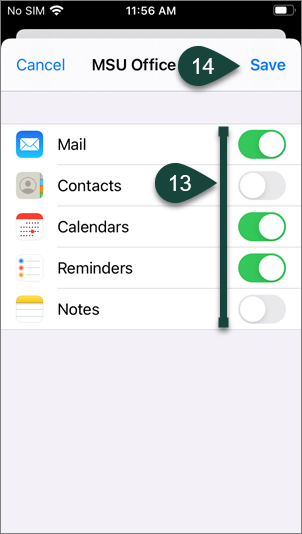
Did you find this article useful?
You Might Also Be Interested In
-
In the Field: Jenn Phillips
Published on July 6, 2018
-
Employee Antivirus Perk
Published on September 18, 2023
-
Importing PST Files in Outlook for Windows
Published on October 4, 2017
-
Setting Retention Policies for Spartan Mail Online (Office 365)
Published on October 1, 2017
-
Configuring the Outlook App on Apple Devices (Office 365)
Published on April 22, 2021
-
Creating Email Signatures in Spartan Mail Online (Office 365)
Published on October 1, 2017



 Print
Print Email
Email