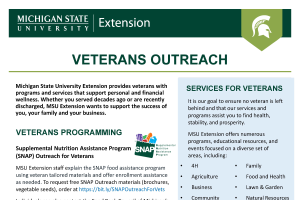EMS Activation Checklist
Use this checklist to see if your event in EMS is ready for activation.
Once you have built an event in the Events Management System, you need to request activation from ANR Event Services. Upon receiving your request, ANR Event Services will review your event to make sure it includes the applicable details, requirements, and standards. Use the checklist below prior to requesting activation to avoid possible delays in activating your event.
Activation Checklist
-
Event start and end dates are in the future.
-
An event budget is attached to the event if you are collecting registration fees (free events are not required to attach a budget).
- If your event is tied to a grant, please review these specific instructions about financial management and event activation for event-related grants: Event Creation for State or Federal Grant-Associated Activities. You will need to work closing with your Financial Officer to to ensure the event funds are managed in compliance with the specific terms of the grant.
-
Short descriptions are complete sentences and not cut off mid-sentence due to maximum character limits.
-
Event description includes who, what, where, when, why, and cancellation policy if needed.
-
Flyer is updated.
-
Alternate text is provided if a banner image is uploaded.
-
Registration dates are relevant to the event dates.
-
Confirmation message includes date, time, location with full address, parking instructions, webinar/meeting links, cancellation policy, etc.
-
Registration forms collect all the participant information you need such as contact information, breakout options, special dietary needs, registration options, fees, etc.
-
Registration questions that are collecting money have a pricing rule set up.
-
You have previewed your event and tested the registration page.



 Print
Print Email
Email